1. Go to the MyPage website
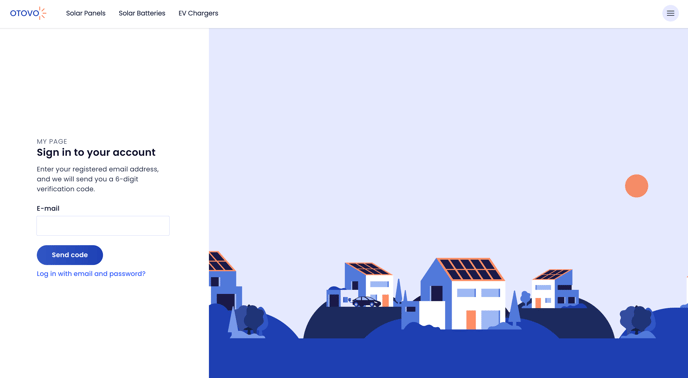
2. Type in the email address you have registered with Otovo

If you do not have an email registered with Otovo you cannot login or get in direct contact with Otovo.
- If you are taking over a leasing contract the original Otovo customer has to login to contact Otovo first, and then we can register the new owner's email
- If you are a lawyer representing an Otovo customer, the Otovo customer has to provide us with a validation of which email should be used by their legal representative first. We are currently working on a better process for these cases.
3. Type in the verification code from your phone 📲
You will receive a text message to your phone number with a 6-digit verification code you type in in the next step.
You have the option to send the code again if you do not receive it within XX minutes. 
Login with email and password instead?

You have the option to login with email and password instead - click the link to start.
1. Type in your registered email and password

If you have forgotten your password - click the "Forgot your password?" link and type in your email. Follow the instructions in the email you will receive.
